In the ever-evolving realm of work automation, two colossal platforms, Pipedream and Zapier, reign supreme. Both empower users to effortlessly integrate various applications, automate workflows, and cast aside the boundaries of conventional data silos. Delve into our comprehensive examination of these formidable contenders as we unravel their strengths, weaknesses, and unique offerings. Discover which platform possesses the prowess to elevate your productivity and streamline your processes, enabling you to soar to new heights of efficiency.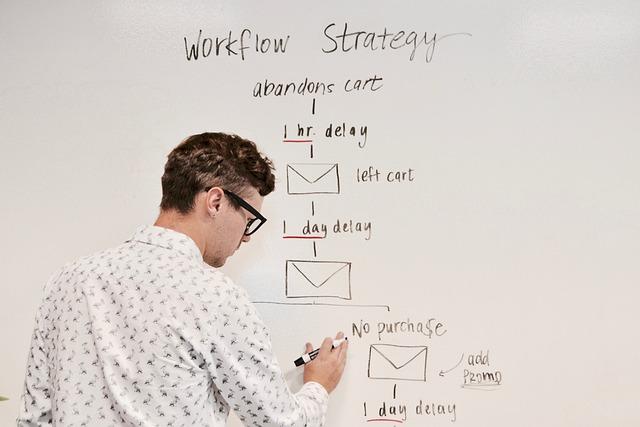
– Automating Workflows: Pipedream vs. Zapier – A Tale of Two Titans
Cutting-Edge Automation Tools:
Pipedream and Zapier are two of the most popular workflow automation tools available today. They both offer a wide range of features and integrations, making them ideal for businesses of all sizes. However, there are some key differences between the two platforms that may make one a better choice for your specific needs.
Integration Capabilities:
One of the most important factors to consider when choosing a workflow automation tool is the number of integrations it offers. Pipedream boasts over 700 integrations with popular apps and services, while Zapier offers a whopping 3,000+. This means that you’re more likely to find the integrations you need with Zapier, especially if you use a lot of niche or specialized apps.

– Unlocking Efficiency: Exploring the Powerhouse Features and Tools
Key Features and Functionality
Pipedream provides an intuitive drag-and-drop interface for creating workflows, allowing users to effortlessly link together different services and data sources. It features an extensive library of over 800 pre-built connectors, integrations, and actions, making it easy to connect to popular platforms and applications. With Pipedream, users can automate tasks such as sending notifications, updating records, and synchronizing data, simplifying complex workflows. Conversely, Zapier offers a similar visual workflow builder, but it boasts an even larger library of connectors, exceeding 5,000, providing users with a broad selection of integrations. Additionally, Zapier allows users to schedule and control the execution of tasks, including delaying triggers, throttling requests, and retrying failed tasks.
Sophisticated Workflow Automation and Intelligence
Pipedream excels in offering powerful features for automating complex workflows. It comes with built-in tools for conditional branching and looping, enabling users to create intricate logic and handle various scenarios within a single workflow. Additionally, Pipedream’s error handling capabilities allow users to define specific actions in case of errors, ensuring smooth execution of workflows. In comparison, Zapier provides a more simplified approach to workflow automation, lacking conditional branching and error handling features. However, Zapier offers a unique feature called "Multi-Step Zaps," which allows users to split their workflows into smaller, sequential steps, improving readability and enhancing team collaboration.
- Comparing the User Interfaces: A Journey of Simplicity vs. Versatility
User Interface Comparison: A Tale of Two Platforms
Pipedream and Zapier, two prominent players in the integration and automation landscape, offer distinct user experiences. Both platforms strive to provide a user-friendly interface, but their approaches differ in terms of simplicity and versatility.
Pipedream: Simplicity at the Forefront
Pipedream takes simplicity as its guiding principle, aiming to make it easy for users to connect apps and automate workflows, regardless of their technical expertise. Its user interface reflects this focus, featuring a clean and intuitive design. The platform’s visual workflow builder, with its drag-and-drop functionality, allows users to quickly create and modify automations without writing any code. Pipedream also offers a curated marketplace of pre-built connectors and templates, further simplifying the setup process. This approach makes Pipedream an ideal choice for users seeking a no-code solution that emphasizes ease of use.
– Integrating Diverse Apps: A Comprehensive Analysis of Connectivity
Functionality and Complexity:
Zapier is a user-friendly platform with a low learning curve, making it easy for beginners to automate tasks. It offers a drag-and-drop interface, pre-built integrations, and clear documentation, making it accessible to those with minimal technical expertise. Pipedream, on the other hand, is a more robust tool designed for developers and advanced users. It provides greater flexibility and customization options, enabling the automation of complex workflows and the integration of disparate systems. However, this complexity may require more time and effort to master.
Pricing and Value for Money:
Zapier offers a variety of pricing plans to suit different needs and budgets, ranging from a free tier to enterprise-level options. The free plan allows users to create up to 5 zaps (automated workflows) and connect up to 2 apps. Paid plans offer more features, increased limits, and access to premium integrations, with the most expensive plan costing $2,000 per month. Pipedream follows a different pricing model, charging users based on usage. It offers a free tier for basic needs, and users pay only for the resources they consume, such as the number of executions, storage, and bandwidth. This pay-as-you-go approach can be more cost-effective for users with low-volume or sporadic usage.
Concluding Remarks
As you reach the end of this insightful review, we hope you have gained a comprehensive understanding of the capabilities, strengths, and potential drawbacks of both Pipedream and Zapier. Deciding between the two will depend on your specific automation needs and preferences. If you value flexibility, customization, and advanced features, Pipedream might be the ideal choice. If you prioritize ease of use, a wide range of integrations, and instant gratification, Zapier might better suit your requirements. Ultimately, the best way to make an informed decision is to explore both platforms further, leverage their free trials, and see which one aligns better with your unique workflow and automation goals. Embrace the opportunity to transform your digital tasks and elevate your productivity with either Pipedream or Zapier.